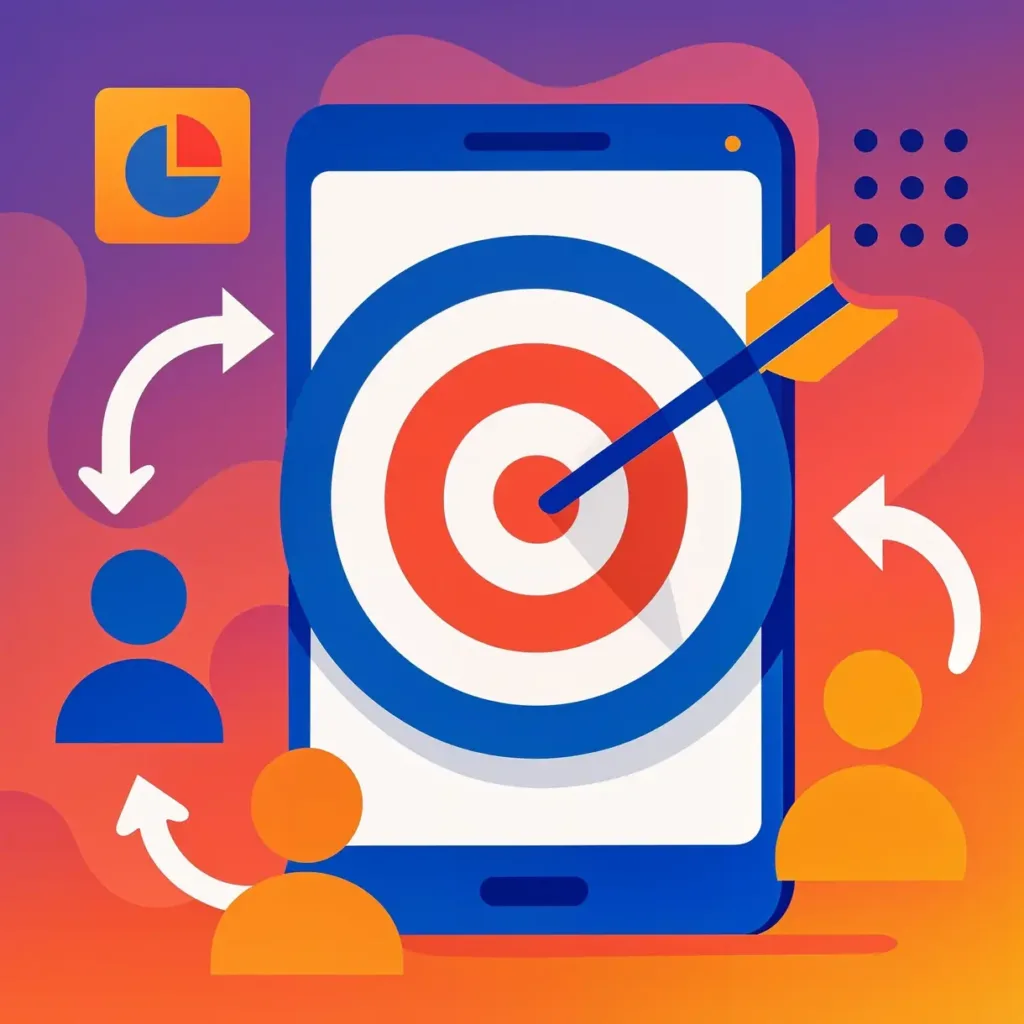
Retargeting 101: Intro for Beginners
Retargeting is one of the most powerful tools in digital marketing. If you’ve ever visited a website and later saw its ad on another website or social media, you’ve experienced retargeting. It helps businesses stay in front of people who already showed interest. This blog is all about how to use retargeting for beginners, especially if you’re just getting started with online marketing.
What Is Retargeting and Why It Matters
Retargeting means showing ads to people who have already visited your website or taken action like adding a product to their cart. Unlike cold ads, which target people who may not know you, retargeting focuses on warm audiences. These are people who already showed some interest in your offer. So, they are more likely to click, sign up, or buy. This is a big advantage, especially if you’re working with a limited marketing budget.
It works through cookies or tracking pixels. When someone visits your site, a small piece of code stores their information. Later, you can use that data to show them ads while they browse other websites or apps. For beginners, this is a smart way to spend your ad budget. You’re not wasting money on strangers—you’re reminding potential buyers to come back. If you’re learning how to use retargeting for beginners, understanding this process is the first step.
How Retargeting Works Step-by-Step
To make it clearer, here is a simple step-by-step explanation of how retargeting works:
A visitor lands on your website.
Your website drops a cookie or pixel in their browser.
The visitor leaves your site without making a purchase or signing up.
They start browsing other websites or social media platforms.
Ads from your website appear while they browse.
They click on the ad and return to your site to complete the action.
Now that you know how it works, let’s look at the different types of retargeting you can try.
Types of Retargeting
There are a few main types of retargeting you should know about:
Pixel-Based Retargeting: This uses browser cookies to track visitors. When users leave your site, they’ll see your ad as they browse online. This method is automatic and very common.
List-Based Retargeting: This uses email lists. If you have a list of people who signed up but didn’t buy, you can upload it to ad platforms like Facebook to target those users again. It’s useful when you already have a list of leads.
Dynamic Retargeting: This shows users the exact product or service they viewed on your website. It’s very effective for e-commerce stores. These ads often feel personal and increase the chance of a return visit.
If you’re wondering how to use retargeting for beginners, it’s best to start with pixel-based ads. They’re easy to set up and don’t require an email list, making them perfect for those just starting out.
Platforms That Support Retargeting
Many platforms allow you to run retargeting campaigns:
Google Ads
Facebook and Instagram Ads
LinkedIn Ads
Pinterest Ads
Twitter Ads
Each platform has its own rules and setup process. But the basic idea remains the same—track, target, and convert. Facebook is especially beginner-friendly, with step-by-step guides and tools like Facebook Pixel. If you want to learn how to use retargeting for beginners, Facebook is a great place to start.
Benefits of Retargeting for Small Businesses
Retargeting isn’t just for big companies. In fact, it might be even more useful for small businesses and solopreneurs. That’s because it helps make every visitor count. Instead of trying to constantly get new traffic, you focus on converting the traffic you already have.
Here are some major benefits:
Higher Conversion Rates: Retargeted users are more likely to convert than new visitors.
Better ROI: Since you are targeting people who already know your brand, your cost per conversion is often lower.
Brand Recall: Seeing your ads again and again helps people remember you.
Precise Targeting: You can show different ads to different segments of your audience.
Learning how to use retargeting for beginners can help small business owners get the most out of every marketing dollar. It’s one of the smartest ways to scale without increasing your traffic budget.
Steps to Set Up Your First Retargeting Campaign
Here’s a beginner-friendly guide to launching your first retargeting ad:
Install a Tracking Pixel: This is a small piece of code added to your site. It collects data about who visits your website and what they do.
Create a Custom Audience: Use the data from your pixel to build a list of users to target. You can segment it based on behavior (e.g., viewed product but didn’t purchase).
Design Your Ads: Use simple, clear messages that remind users what they were looking at. Include a strong call to action, like “Come back and save 10%.”
Set a Budget and Launch: Start small. Monitor how it performs and scale gradually.
Track Results and Optimize: Use analytics tools to see what’s working. Adjust your targeting, creatives, and budget as needed.
If you’re serious about learning how to use retargeting for beginners, take your time with each of these steps. Even small improvements can lead to better results.
Common Mistakes to Avoid in Retargeting
Even though retargeting is powerful, many beginners make mistakes. Here are some to avoid:
Showing Too Many Ads: Don’t overwhelm users. Cap the number of times someone sees your ad.
Not Segmenting Your Audience: One-size-fits-all ads won’t work. Segment based on behavior.
Ignoring Mobile Users: Make sure your ads look good on both desktop and mobile.
Poor Ad Creatives: Use clear images, readable text, and strong CTAs.
No Testing or Optimization: Always track performance and try A/B testing for better results.
Mistakes happen, but they can be reduced if you understand how to use retargeting for beginners. Always keep learning and improving.
Retargeting Tips to Maximize Your Results
If you want to go beyond the basics, here are a few extra tips:
Offer Incentives: A small discount can bring people back.
Use Time Delays: Don’t show ads immediately. Wait a day or two.
Focus on One Goal: Whether it’s a sale or sign-up, don’t confuse the user.
Retarget Across Platforms: Don’t rely on one platform alone. Use a mix.
When learning how to use retargeting for beginners, focus on creating a good experience for your audience. Think from their point of view and adjust your strategy accordingly.
Real-Life Example of Successful Retargeting
Let’s say you run an online store that sells handmade candles. A customer visits your website, adds a candle to their cart, but leaves without buying. A day later, they see your ad on Facebook showing the exact candle they looked at, along with a 15% off coupon. They click, return to your site, and complete the purchase.
This is a simple example of how retargeting works—and it shows why knowing how to use retargeting for beginners can have a huge impact. With the right strategy, even one ad can bring back a lost sale.
Conclusion: Get Started with Retargeting Today
Learning how to use retargeting for beginners is one of the best steps you can take as a digital marketer or small business owner. It helps you reconnect with people who already showed interest. These are the warm leads you don’t want to lose.
You don’t need to master everything at once. Start small. Choose one platform like Facebook or Google. Install your pixel, create a basic audience, and launch a simple ad. As you gain confidence, you can expand your strategy.
Retargeting allows you to make the most of your website traffic. It brings people back, improves conversions, and builds brand trust. When used the right way, it’s not just a tool—it’s a game-changer.
So don’t wait. Start applying what you’ve learned about how to use retargeting for beginners, and watch your results improve with every campaign.